纯干货~常用布局汇总(持续更新)
2018年06月20日
次
2018年06月20日
次
文本溢出省略号
单行省略
.div{
//...
overflow:hidden;
text-overflow:ellipsis;
white-space:nowrap;
}
多行省略
.div{
//...
overflow: hidden;
text-overflow: ellipsis;
display: -webkit-box;
-webkit-box-orient: vertical;
-webkit-line-clamp:2;
}
flex布局相关
因为是纯干货,这里就不对flex 的属性做过多介绍,如果不了解的,可以直接百度,会有很多不错的教程
垂直居中
.fatherBox{
display:flex;
align-items:center;
align-content:center;//若有多行则添加该属性,否则该属性无效
}
水平居中
利用水平居中可以实现日常开发中经常会遇到列表排列问题,比如一等比例放三个商品
.fatherBox{
display:flex;
justify-content:center;//居中,适用于只有一个子元素时
//两端对齐,项目之间的间隔都相等
//justify-content:space-between;
//每个项目两侧的间隔相等。所以,项目之间的间隔比项目与边框的间隔大一倍。
//justify-content:space-around;
}
垂直一侧定宽一侧自适应布局

//html
<div class="fatherBox">
<div class="chindrenBox"></div>
<div class="chindrenBox"></div>
</div>
//css
.fatherBox{
display: -webkit-box;
height: 400px;
width: 300px;
-webkit-box-orient:vertical;//默认为水平排列,所以需要设置为垂直排列
background:gray;
}
.chindrenBox:first-child{
height:40px;
background:green;
}
.chindrenBox:last-child{
display: -webkit-box;
-webkit-box-flex: 1;
background: pink;
}
tip:
- 上方绿色盒子高度固定
- 父级盒子高度固定
水平一侧定宽一侧自适应布局

//html
<div class="fatherBox">
<div class="chindrenBox"></div>
<div class="chindrenBox"></div>
</div>
//css
.fatherBox{
display: -webkit-box;
/* -webkit-box-orient:horizontal; *///默认就是水平排列,可以不加此属性
background:gray;
height:100px;
}
.chindrenBox:first-child{
display: -webkit-box;
width:80px;
background: orange;
}
.chindrenBox:last-child{
display: -webkit-box;
-webkit-box-flex: 1;
background: pink;
}
水平等比分配

//html
<div class="fatherBox">
<div class="chindrenBox"></div>
<div class="chindrenBox"></div>
</div>
//css
.fatherBox{
display: -webkit-box;
/* -webkit-box-orient:horizontal; *///默认就是水平排列,可以不加此属性
background:gray;
height:100px;
}
.chindrenBox{
display: -webkit-box;
-webkit-box-flex: 1;
width:1px;
background:green;
}
.chindrenBox:first-child{
background: orange;
}
.chindrenBox:last-child{
background: pink;
}
但若两者内容长度不同时,会出现bug,如下图:
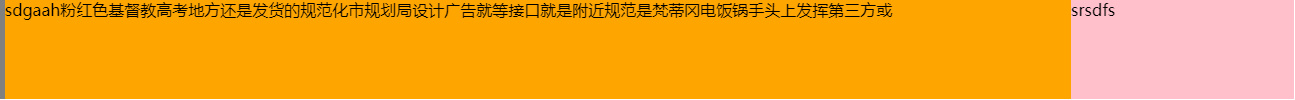 此时需要对两个都加上相同的任意宽度,如
此时需要对两个都加上相同的任意宽度,如width:1px;
//css
.fatherBox{
display: -webkit-box;
/* -webkit-box-orient:horizontal; *///默认就是水平排列,可以不加此属性
background:gray;
height:100px;
}
.chindrenBox{
display: -webkit-box;
-webkit-box-flex: 1;
width:1px;
background:green;
}
.chindrenBox:first-child{
background: orange;
}
.chindrenBox:last-child{
background: pink;
}
20 Jun 2018
